Accessibilité
SACOMSS strives to make its website accessible to as many as individuals as possible. This website currently has multiple features to accommodate individuals of varying visual abilities, as well as screen-reader friendly links and attachments. These features can both be used through the browser on your desktop computer, laptop, or mobile device.
If you have any issues with the features outlined below, or would like to request additional accessibility features for the website, feel free to let us know through the feedback tab at the bottom of the screen.
Menu outils d'accessibilité
On the right-hand side of the screen, you should see a blue accessibility icon. Clicking this icon will expand the Accessibility Tools menu.
This menu contains options to increase or decrease text, switch the website to grayscale mode, change contrast settings, and make links and font more readable.
If you would like to reverse your changes, click the Reset button at the bottom of the menu. To collapse the Accessibility Tools menu, click the blue accessibility icon again.
Language Switcher
Located next to the search button in the website header is the language switcher (pictured below). Using the language switcher, you can switch the website language to either English or French as desired. Simply hover over the triangle icon to open a dropdown menu allowing you to switch the language.
Bouton d'échappement
At the top right-hand corner of the website there is a “Leave Now” button (pictured below). This “Leave Now” button remains at the top as you navigate the website, ensuring immediate access at all times.
Clicking this button will immediately leave the website and redirect your browser to a Google search.
Onglet Commentaires
At the bottom of the website, there is a tab labelled “Feedback” (pictured below).
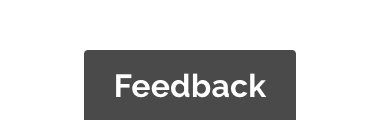
Clicking this tab will redirect your browser to a feedback form that you can submit to SACOMSS. All feedback forms are anonymous by default, however you are welcome to include your email in the feedback if you wish to follow up with someone from SACOMSS about your feedback.
Effacement de l'historique du navigateur
In most computer-based web browsers, your browsing history can be deleted by pressing Ctrl-Shift-Delete (Windows) or Command-Shift-Delete (Mac) and following the instructions. If this doesn’t work, here is a list of browser-specific instructions for clearing browser history.



