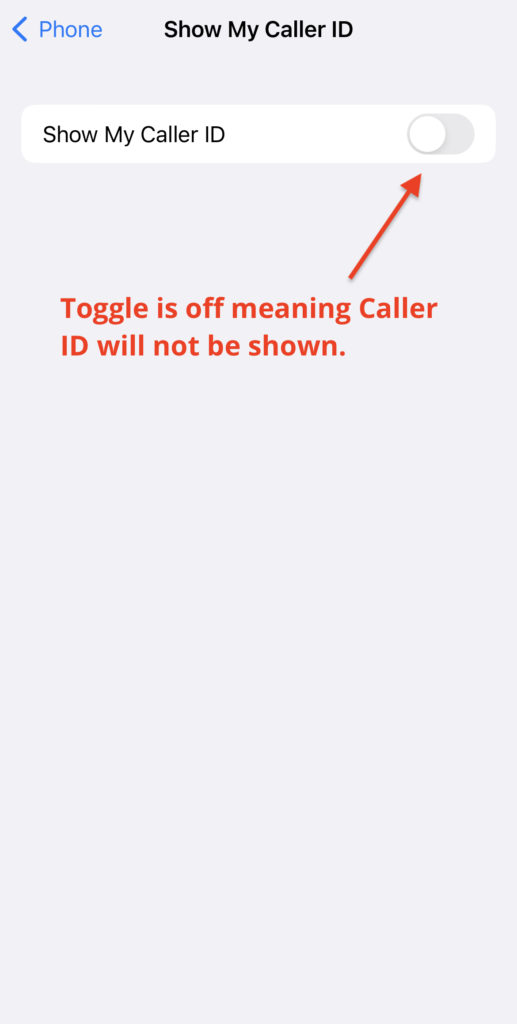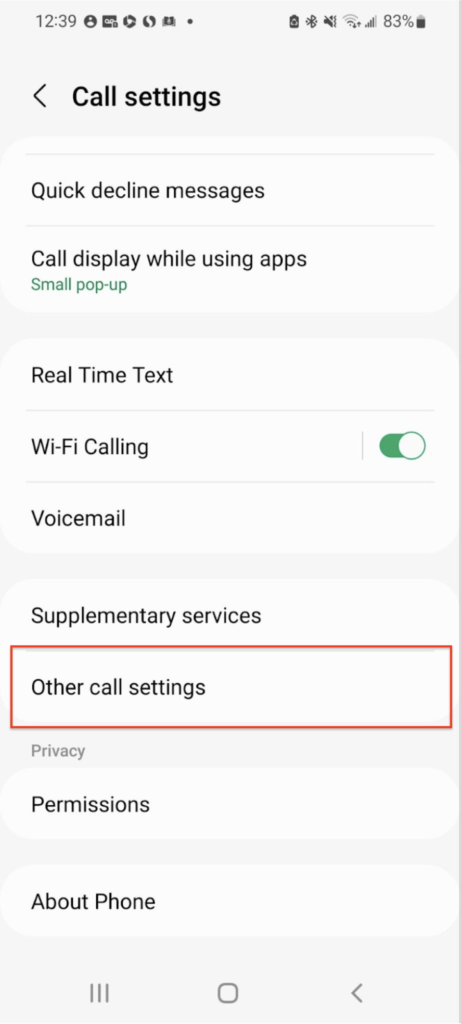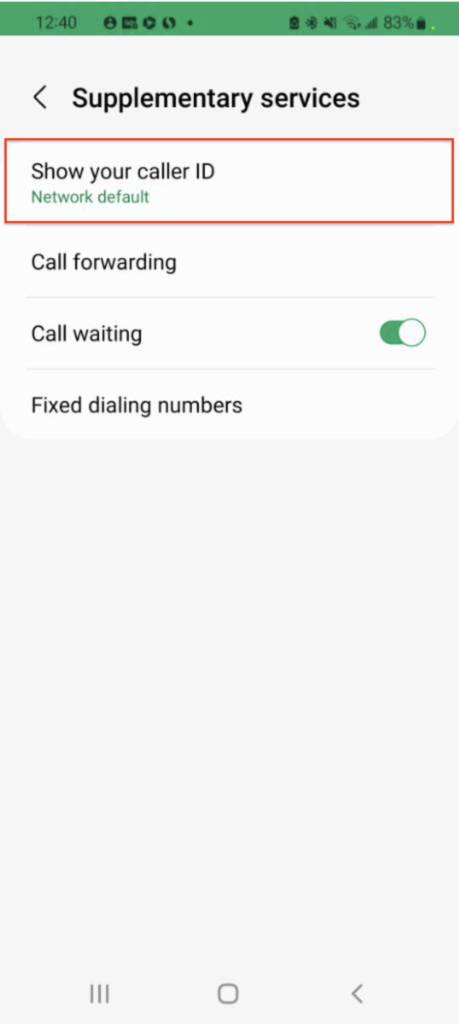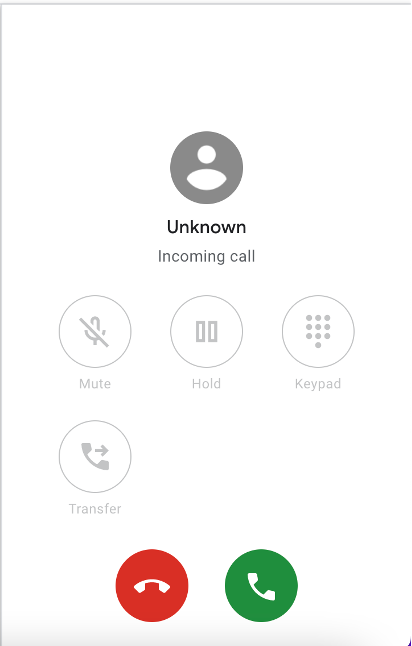How to hide caller ID
Comment masquer l'identification de l'appelant
When calling into our DIAL phone line ( (438) 943-4855 ), your phone number may be seen by our volunteers. Of course, your phone call is confidential, so it will never be shared without your consent. However, if you’re uncomfortable with our volunteers seeing your phone number, please consult the instructions below for instructions on how to hide your caller ID.
- If you are calling on a cellphone: type #31# before our number, so call #31#438-943-4855
- If you are calling on a landline phone: type *67 before our number, so call *67438-943-4855
If the previous ways didn’t work for you, you can also try changing the settings on your iPhone or Android. Please note that all of the calls you make after the changes will have a hidden caller ID. Please make sure to undo the changes if you don’t want to keep your caller ID hidden!